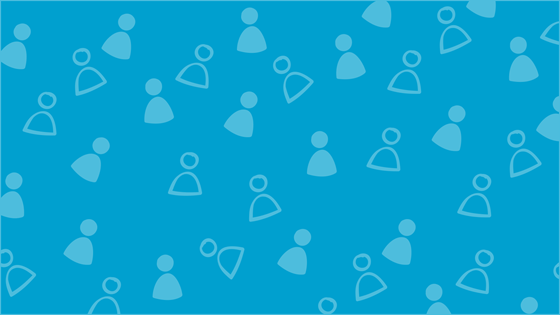Controlling cookies
How to control or delete cookies
You can manage the use of non-Strictly Necessary cookies through our Cookie Management Tool, including third party cookies. This tool enables you to provide consent for each of these categories of cookies to be set on your device or hard drive and withdraw your consent at any time. To provide your consent click on “This is okay”. To withhold your consent or change your preferences in the future click on “No customize” and select your preferences. You should also visit the privacy notices of any third parties (including Adestra) in relation to the third parties cookies described above. Details for these privacy policies as shown in our Cookie Policy for further information.
Most internet browsers automatically accept cookies unless you change your browser settings. If you wish to restrict, block or delete the cookies which are set by any websites, you can generally do this through your browser settings. These settings are usually found in the 'options' or 'preferences' menu of your internet browser.
Chrome: Click on Settings > Show Advanced Settings > Privacy > Content Settings
Internet Explorer: Click on Tools > Internet Options > Privacy
Edge: Click on More Actions > Settings > View Advanced Settings
Firefox: Click on Menu > Options > Privacy & Security
Please note however that if you set your internet browser preferences to block all cookies, you may not be able to access all or parts of our Childline.
Unless you have adjusted your internet browser settings to block cookies, Childline will set cookies.
To find out more about cookies, including how to see what cookies have been set and how to manage and delete them, visit the About Cookies website.